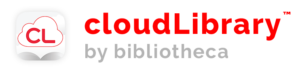You can download the app from your device’s app store. It is called cloudLibrary and is made by Bibliotecha Ltd.
How To Guides
For a PDF guide on how to use cloudLibrary see here.
Videos
Getting Started: How To Video
Downloading to Amazon Fire devices: Amazon Fire
Logging in to Cloud Library: Instruction Video
– Choose “Illinois Heartland Library System” when instructed to “Select Library” on the log in screen
– You will need your library card number and your PIN
Discovering Books: Instruction Video
– How to browse featured titles, search, and use advanced search
eBooks – How to Control Reading Features: Instruction Video
– Press in the middle of a page to access settings for adjusting text size and color, searching within a book, and adding bookmarks and notes
Audiobooks – How to Control Listening Features: Instruction Video
– Use settings to control listening speed, sleep timer, bookmarks, and to navigate the audiobook